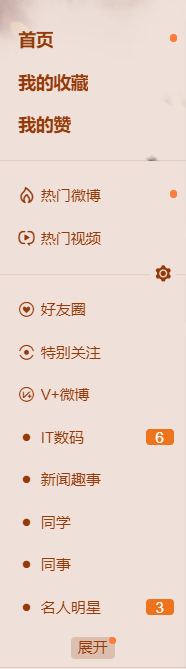1
2
3
4
5
6
7
8
9
10
11
12
13
14
15
16
17
18
19
20
21
22
23
24
25
26
27
28
29
30
31
32
33
34
35
36
37
38
39
40
41
42
43
44
45
46
47
48
49
50
51
52
53
54
55
56
57
58
59
60
61
62
63
64
65
| $(function () {
$("body").delegate(".comment","propertychange input", function () {
if($(this).val().length > 0){
$(".send").prop("disabled", false);
}else{
$(".send").prop("disabled", true);
}
});
$(".send").click(function () {
var $text = $(".comment").val();
var $weibo = createEle($text);
$(".messageList").prepend($weibo);
});
$("body").delegate(".infoTop", "click", function () {
$(this).text(parseInt($(this).text()) + 1);
});
$("body").delegate(".infoDown", "click", function () {
$(this).text(parseInt($(this).text()) + 1);
});
$("body").delegate(".infoDel", "click", function () {
$(this).parents(".info").remove();
});
function createEle(text) {
var $weibo = $("<div class=\"info\">\n" +
" <p class=\"infoText\">"+text+"</p>\n" +
" <p class=\"infoOperation\">\n" +
" <span class=\"infoTime\">"+formartDate()+"</span>\n" +
" <span class=\"infoHandle\">\n" +
" <a href=\"javascript:;\" class='infoTop'>0</a>\n" +
" <a href=\"javascript:;\" class='infoDown'>0</a>\n" +
" <a href=\"javascript:;\" class='infoDel'>删除</a>\n" +
" </span>\n" +
" </p>\n" +
" </div>");
return $weibo;
}
function formartDate() {
var date = new Date();
var arr = [date.getFullYear() + "-",
date.getMonth() + 1 + "-",
date.getDate() + " ",
date.getHours() + ":",
date.getMinutes() + ":",
date.getSeconds()];
return arr.join("");
}
});
|
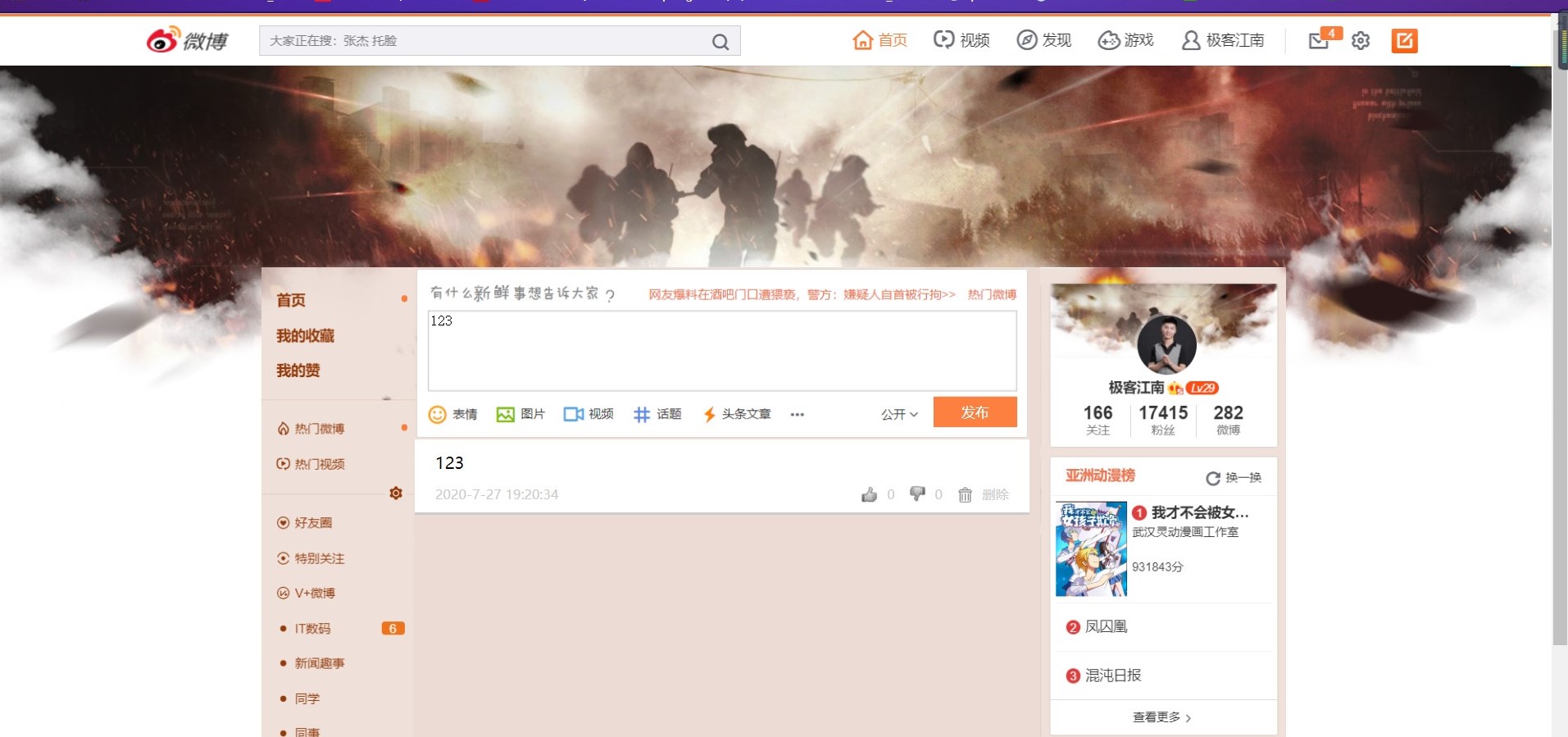
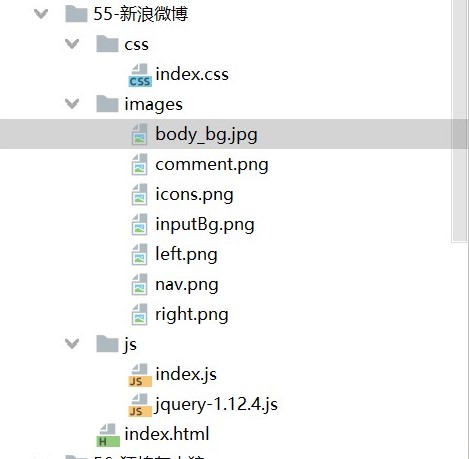

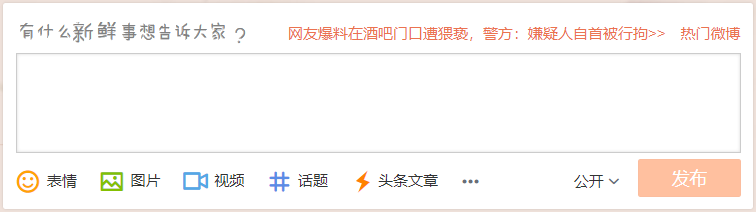
![]()